Do you believe you have what it takes to create a truly iconic logo that can stand alongside the likes of Apple, Nike, and Coca-Cola? The good news is that you don’t need to be a design wizard or fork over thousands of dollars to an agency to bring your logo designs to life. With user-friendly logo makers like FreeLogoServices, you can make a logo that elevates your brand and connects with your customers, all in under 10 minutes!
In this article, we’ll dive into what goes into a great logo design, provide some tips and tricks for streamlining the design process, and give you a step-by-step guide on how to use FreeLogoServices and other online logo maker tools to make your life easier.
- Why a Good Logo Matters
- What Makes a Good Logo Design?
- How to Design a Logo Quickly & Efficiently
- How to Create a Free Logo Design Using FreeLogoServices
- Putting Your Logo to Work: Branding & Marketing Materials
- Additional Resources for DIY Logo Design

Why a Good Logo Matters
Before we get into the how, let’s talk about the why. Your company logo is the face of your brand and is often the first piece of marketing material that your customers will interact with.
Whether it’s on a billboard, business card, brochure, or website, a unique logo design helps your business stand out, builds trust, and makes you memorable.
The importance of logos can’t be overstated. Many brands pay hundreds of thousands of dollars to create the perfect logo. For example, in 2008, Pepsi paid the Arnell Group a staggering one million dollars to redesign its iconic logo. The new logo’s use of complex mathematical principles was deemed pretentious and unnecessary by many consumers. In 2023, Pepsi redesigned its logo once again, reverting to a more traditional version.
This demonstrates that just because a logo is expensive, it doesn’t necessarily mean it’s good. If you have a wonderful design idea in your mind, you can use an online logo maker to create an amazing logo for free!
What Makes a Good Logo Design?
Now that we’ve debunked the myth that money equals quality when it comes to logo design, let’s discuss what actually makes a logo good. A great logo design isn’t just about looking pretty—it’s about building brand recognition, setting the right tone for your business, and sticking in people’s minds.
That last part is particularly relevant. In marketing, there is a concept known as the “Rule of 7.” This rule suggests that a potential customer needs to see or hear a brand’s message at least seven times before they are likely to make a purchase. The more memorable and eye-catching you make your logo, the greater the chance that your customers will remember your brand.
While there is no right or wrong way to design a logo, here are some of the most common elements found in outstanding logo designs.

Simplicity is Key
A professional logo should be clean and easily recognizable at a glance. If people have to squint or decode it, you’re making life harder than it needs to be. Apple’s logo designer Rob Janoff had this to say when asked what his approach to logo design was:
“I guess the most important thing a good design has to do is communicate. I don’t think people should have to work very hard to get what you are trying to say visually. How simple can you make it?”
When in doubt, simplify.
Memorable (For All the Right Reasons)
Your business logo should stick in people’s heads after just a few seconds. Unique shapes, custom fonts, and smart color choices can help. You don’t want to blend in with a million other businesses—you want to stand out! Consider what makes your brand unique and strive to visually capture that essence.
Versatility Matters
A good logo needs to work everywhere, from a giant billboard to a tiny Instagram profile picture. That means it should look great in full color and in black and white. It should also be easy to adapt to:
- Horizontal or vertical formats
- Vector files for resizing
- Light and dark background versions
Tip: Make sure you have a transparent background version so you can pop your logo onto anything without ugly white boxes.
Appropriate Color Choices
Each color elicits a different emotion. Bright red feels exciting. Blue feels trustworthy. Green feels fresh and natural. Make sure your logo colors reflect your brand’s vibe, and be mindful of how colors make people feel. But don’t go overboard. Stick to two or three core colors for a professional, clean look. Too many colors can come across as messy and confusing.

Reflects Your Brand Identity
Your custom logo should immediately give people a feel for who you are and what you do. Are you fun and playful? Elegant and upscale? Trustworthy and traditional?
When it was founded in 2007, Airbnb used a baby blue, bright pink logo with bubble letters. While colorful, the logo didn’t convey the professional and global vibe that Airbnb was after. In 2014, the company underwent a major redesign, introducing the “Bélo,” which looked like a heart, a house, and the letter “A” combined. This new logo was a more accurate representation of the brand’s identity and has become a well-known symbol all over the world.
Scalable & Clear
Always design with scalability in mind. Your new logo should be crisp and readable, whether it’s the size of a billboard or a business card. That’s why vector logo files are so important—they scale up or down without losing quality. Always test out your design using a mockup to see what the logo will look like on mugs, t-shirts, or any other marketing material.
Timeless Over Trendy
While it’s tempting to chase the latest design trends, a great logo should last for years without looking outdated. A timeless logo builds deeper brand recognition and saves you from constant redesigns.
Even the most famous brands in the world fall victim to chasing the latest trends. For example, in 1985, Coca-Cola decided to change the formula of its most popular drink for the first time in 99 years and launch it as “New Coke”. The rebrand came with a new logo that scrapped the classic Coca-Cola lettering for a minimalist block font that just read “Coke.” The rebrand was a disaster. The company quickly reverted to the classic logo and formula.
Unique & Ownable
Your logo needs to be yours. Avoid generic clipart or overly trendy symbols that a hundred other businesses are using. Having a unique logo will not only help you stand out in your industry, but it will also make it easier to trademark your design so that no one else can use it. Even if you’re using a free logo generator, customize your design heavily until it truly feels one-of-a-kind.

How to Design a Logo Quickly & Efficiently
The logo design process can drag on for weeks or months if you’re not careful. When you first sit down to design your logo, you’ll have tons of ideas that you’ll want to try out. The secret is parsing through all the ideas and identifying which ones are worth pursuing.
We’ve put together a step-by-step guide, taking you through the design process to keep your project on track.
Step 1: Define Your Brand
First things first: Think about who you are as a business. You want your new logo to reflect your vibe, mission, and values.
Ask yourself:
- Who is my target audience?
- What makes my brand different?
- What emotions do I want my brand to evoke?
Write down 3-5 adjectives that describe your brand. Are you fun, bold, minimal, elegant, playful, edgy? These descriptors will guide your design choices.
Step 2: Explore Logo Styles
Now, let’s talk about logo styles. There are so many directions you can take, from vintage badges to modern typography. Not sure what style fits your brand? No worries—many logo maker tools let you select logo styles before you begin.
Here are a few popular ones:
- Wordmark: Your business name in a custom font.
- Lettermark: Just initials, great for companies with long names.
- Icon-based: A graphic symbol with or without text.
- Emblem: Text inside a shape, like a badge or seal.
- Animated logo: For digital use—looks great on websites.
Explore logo ideas by browsing logo templates to see what catches your eye.

Step 3: Choose Your Colors & Fonts
Colors and fonts play a huge role in your brand’s overall vibe. Think of them as the flavor and voice of your brand. Logo colors should reflect the mood you want to evoke. As we mentioned earlier, avoid using too many different colors, as this can overwhelm your audience. The same goes for fonts. Choose one or two fonts that you’ll use across all marketing materials.
Step 4: Use a Free Online Logo Generator
Here’s the fun part: actually creating a logo. You can use a logo creator online to build your design in minutes. These free logo creator tools are easy to use, even if you have zero design skills. In the next section, we’ll go over how you can use FreeLogoServices’ logo maker to create an amazing logo for your business.
Step 5: Customize Your Design
This is where you make your own custom logo truly yours. Use the logo editor to tweak the layout, adjust colors, change fonts, or replace icons.
Tips for customizing:
- Keep it simple! Overcomplicating will only make it less memorable.
- Test your design at different sizes.
- Make sure the design reflects your brand’s personality.
Step 6: Download Your Logo Files
Once you’re happy with the final design, it’s time to download your logo. Most logo creator tools will give you multiple logo files, including:
- PNG with a transparent background
- JPG for web use
- SVG or EPS for vector files (ideal for scaling)
You might also get a brand kit with your purchased logo, including social media assets, headers, and more.
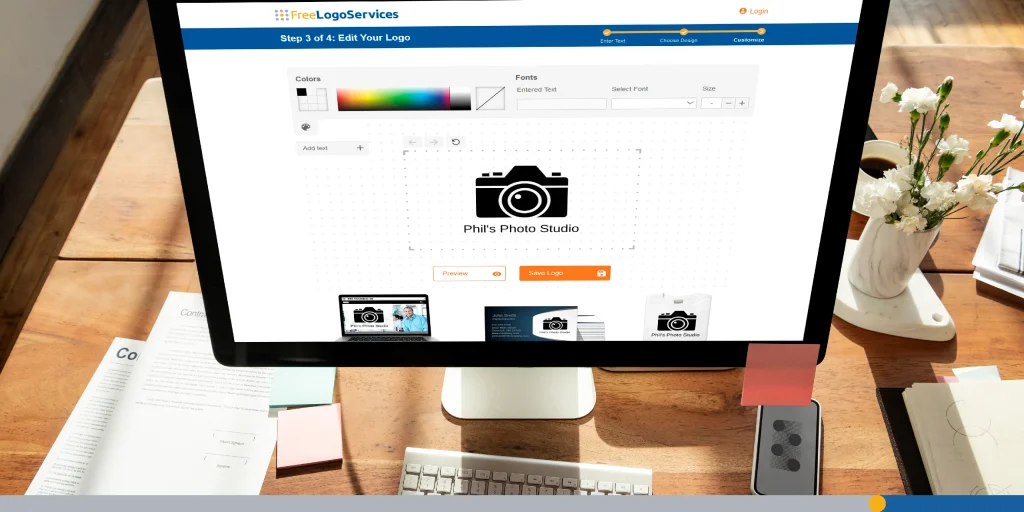
How to Create a Free Logo Design Using FreeLogoServices
If you want a sleek, professional logo without spending hundreds of hours (or dollars), FreeLogoServices is a fantastic place to start. It’s an intuitive online logo maker that helps small businesses and solo entrepreneurs create a logo, with no previous design experience required.
Let’s walk through how to make your own custom logo through this excellent online tool, step by step:
Step 1: Visit the Website
Head to www.freelogoservices.com and click on the free logo maker tool. You don’t even need an account to start playing around with logo ideas—just dive right in.
Step 2: Enter Your Business Name
Type in your business name, industry, and an optional tagline when prompted. This is the text that will appear on your company logo. Choose something short and brandable—this is how customers will remember you.
If you haven’t registered your company’s domain name yet, you can also do that using FreeLogoServices’ Domain Search tool.
Step 3: Consult FreeLogoServices’ AI Design Tool
Meet LOGI, FreeLogoServices’ AI design interface. LOGI can ask a few questions to guide you, or if you have an idea, you can let it know, and it will work its magic. After going through a few preferences, LOGI will create four logo designs that you can choose from. If you want to try something different, you can have LOGI edit the logos until you are satisfied.
Step 4: Pick a Logo Design & Customize
After you find a logo that you like, select it and proceed to the customization section. Here you can add a company name and change the colors, fonts, and size of your logo design. This is also where you can find logo mockups of how your logo will look on websites, business cards, and t-shirts.
Tip: Choose a logo that reflects your brand identity and target audience. If you’re a luxury brand, go for sleek fonts and subtle colors. If you’re playful and fun, pick vibrant hues and hand-drawn icons.
Step 6: Save & Download
When you’re happy with your design, you can save your work and download your free logo. Additionally, you can purchase a logo package that includes: higher resolution files, transparent background versions, multiple logo file formats, online Storage, unlimited LOGI usage, and much more.
FreeLogoServices also offers branded marketing materials like business cards, email signatures, and merch, perfect for building your brand kit.
Bonus: Build Out Your Brand
After you’ve finalized your unique logo design, FreeLogoServices gives you tools to keep your branding consistent, including:
- Website builder that matches your logo style.
- Branded business cards, flyers, and banners.
- Social media templates with your logo for your business.
- Option to revisit and tweak your logo creation at any time.

Putting Your Logo to Work: Branding & Marketing Materials
Creating your own logo is just the beginning. The real magic happens when you start using it consistently across all your branding materials and marketing touchpoints. This builds brand recognition, trust, and a professional image—even if you’re a team of one.
Here’s how to unleash your professional-looking logo and get the most out of it.
1. Product Packaging & Labels
If you’re selling physical products, your brand logo should be front and center. Whether it’s on a bottle, box, tag, or sticker, your logo instantly tells customers who made the product and helps reinforce trust and loyalty.
2. Social Media Profiles & Posts
Your logo should be everywhere your audience is. That means your Instagram profile pic, Facebook header, YouTube watermark—you name it. This creates a cohesive brand look across platforms.
3. Your Website & Online Store
Your company logo is the anchor of your online presence. It usually lives in the top-left corner of your website—aka the “prime real estate” for brand visibility. FreeLogoServices offers website packages geared specifically towards small and medium businesses that can get you up and running in no time!
4. Business Cards & Print Materials
Print may be old-school, but it remains highly relevant. Your new logo should show up on:
- Business cards
- Flyers and brochures
- Posters and banners
- Event signage
- Menus, invoices, or receipts
Tip: Always use high-resolution files for printing. Stick with one logo style per piece for a clean and professional vibe. Consider foil, embossing, or die-cutting for a luxe touch if you’re printing in bulk.
5. Email Signatures & Newsletters
Your email signature is like a mini billboard. Adding your custom logo to it gives your emails a polished, credible look. It’s also a subtle way to keep your brand in front of clients and partners.
6. Digital Downloads & Documents
Sending out eBooks, PDFs, guides, or proposals? Slap that logo on the front page and in the footer or header. It adds professionalism and reinforces your brand identity.
7. Merch, Swag & Promotional Items
Branded goodies are a fun way to spread your logo and build buzz. Think:
- T-shirts, hats, mugs
- Stickers and decals
- Tote bags or notebooks
8. Ads & Promotional Graphics
Whether it’s a Facebook ad, Google banner, or digital flyer, your company logo should be present but not overpowering. It signals ownership and boosts brand recognition.
Best practices:
- Keep it consistent across platforms and formats
- Test how your logo looks in dark vs. light environments
- Use animated logos in video ads or stories for a modern touch
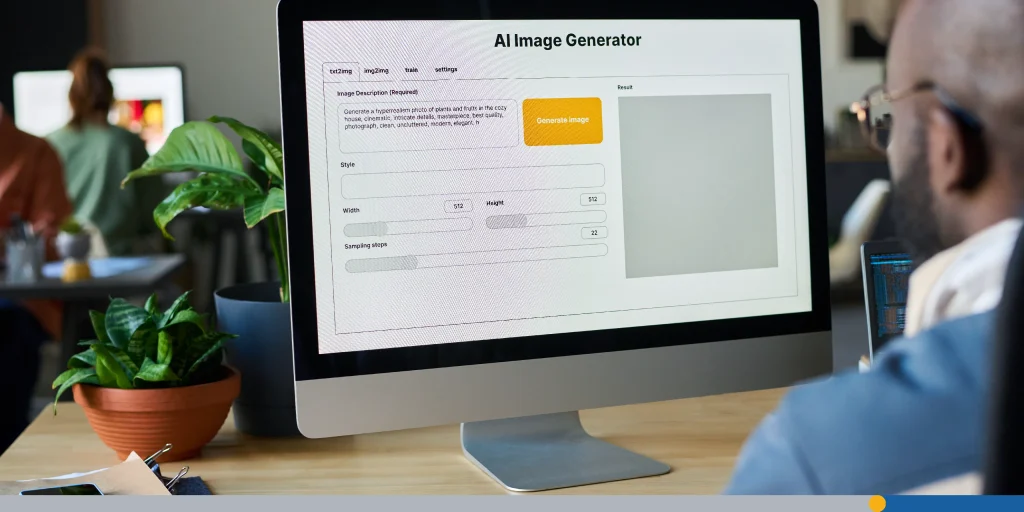
Additional Resources for DIY Logo Design
Outside of a free logo maker like FreeLogoServices, there are a whole host of other useful tools that can make the logo design process much easier. You don’t need expensive software or a professional designer to create a professional logo. With the right resources, even non-designers can make something amazing. Whether you’re after customizable templates, an AI-powered logo generator, or some creative inspiration, here’s your go-to toolkit.
Brand Name & Logo Idea Generators
Need help with naming your business or coming up with a fresh logo concept? These tools are perfect for sparking inspiration.
- Namelix: An AI-powered business name generator that also suggests logo ideas. It prioritizes brandable, short, and available domain names.
- NameSnack: Generates a business name and logo at the same time. Great for entrepreneurs starting from scratch.
- Shopify Business Name Generator: A quick and easy naming tool with an availability check for Shopify stores.
Logo Design Inspiration Platforms
Feeling stuck? Looking at what others are doing can help. These platforms are gold mines for creative ideas and logo styles.
- Pinterest: Provides visual inspiration and style boards that can help you spark an idea. Search terms like “minimalist logos,” “modern logo design,” or “vintage business logo” to find your style.
- Dribbble: Best for high-end inspiration from professional designers. Even if you can’t hire a designer, you can use these designs as a mood board.
- Behance: Provides in-depth case studies and brand identity portfolios. Great for seeing how logos are applied across full branded assets.
Logo & Brand Asset Management Tools
Once you make a logo using a logo maker, you’ll want to organize your files and build out your full visual identity. These tools help with that.
- Brandfolder: Store and manage your logo files, branding materials, and share access with team members.
- Coolors: Create and explore color palettes that match your brand. Try matching your logo’s color scheme for a cohesive look.
- Visme Brand Kit: Create a brand kit with fonts, logo, colors, and templates for presentations, infographics, and social media.
Conclusion
Creating a professional-looking logo doesn’t have to be overwhelming, expensive, or time-consuming. With the right tools and a clear plan, you can make a logo that represents your brand, appeals to your audience, and looks great across all your branded assets.
Using a logo maker like FreeLogoServices provides access to AI tools and thousands of fully customizable templates, allowing you to create logos with ease.
FREQUENTLY ASKED QUESTIONS
Can I really get a good logo for free?
Yes! Logo makers like FreeLogoServices offer high-quality designs suitable for both personal and commercial use. Many free logo makers allow you to create and download a basic logo for free. It’s a great starting point if you’re on a tight budget.
What if someone else uses the same logo template?
That’s a valid concern. Many platforms use shared logo templates, so customization is key. By tweaking the fonts, colors, icons, and layout using a logo editor, you can create your own logo that feels unique. If you want exclusivity, consider upgrading to a purchased logo plan where available.
Do I need vector files?
If you ever plan to scale your logo (think signs, packaging, T-shirts), then yes, vector logo files (like SVG, AI, or EPS) are a must. They’re resolution-independent, meaning they won’t blur or pixelate no matter how big you go. Most logo makers offer them as part of a paid download bundle.
Can I trademark a logo I made with a logo maker?
You can, but you’ll need to check the licensing agreement on the logo maker you used. Most reputable online logo makers offer commercial-use licenses, but templates may not be exclusive. For best results, customize your logo significantly—or create it from scratch using icon libraries and fonts—to ensure it’s unique enough for trademark eligibility.
How often should I redesign my logo?
If your logo still aligns with your brand’s message, there’s no rush to change it. But if you’ve rebranded, shifted your audience, or feel like your current logo is outdated, it might be time for a refresh. A good business logo should evolve with your brand, but not too often—it’s all about maintaining brand recognition.
What if I’m not creative?
That’s what online logo makers are for. They’re made for people with zero design skills. Just answer a few questions, select your logo styles, and let the tool suggest options. You’ll be surprised how creative you can be with a little help from a logo maker.
How can I test different logo versions?
Try A/B testing. Use one version of your logo online and another in print, or post different color variations on social media to see what your audience responds to. Some free logo makers also let you preview how your logo options look on mockups—business cards, storefronts, websites, etc.
Should I hire a designer eventually?
If your business grows, hiring a logo designer for a full branding effort might be a smart move. But to start, a DIY custom logo made with a solid logo maker is completely viable. If you do want to work with a professional, FreeLogoServices offers a plan that connects you with an experienced designer to help create a logo for your company.
What’s a brand kit, and do I need one?
A brand kit includes your logo files, fonts, color codes, and often branding materials like business card templates, social media banners, and more. It helps you keep your brand assets consistent across all platforms. If you want to look polished and professional from the jump, investing in a brand kit is a great idea.



