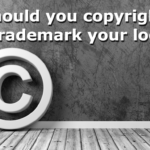Over the last few years, social media profiles have become an essential part of any business. In some cases, an active social media feed is more important than an official website. It’s where customers can ask questions, get inspired and share their favorite posts to stay connected with their friends.
With so much potential for exposure and business growth, it’s important to have consistent social media branding across all your profiles. Your company’s logo should be custom designed to fit all your social media profiles so that no matter who sees your posts, they can instantly recognize who you are and what you value.
To learn how to create a logo for each of the most popular social platforms, plus the benefits of strategic social media branding, keep reading. We’ll give you everything you need to know to make a beautiful profile image on each major platform.
Benefits of a Custom Logo for Social Media
Social media platforms emphasize visual content. With the exception of Twitter, which still remains heavily text-based, most major platforms prioritize images, videos, and expertly curated feeds. Your logo helps play a big part in establishing brand identity and recognition among your social media following.
A well-designed logo for social media will help boost brand awareness and establish trust with customers who visit your social media profiles. Your logo will convey that you are a detail-oriented company looking to connect with consumers in a multitude of places.
The best way this is done is to create separate image assets for each social media profile you plan to be present on. This will help ensure you’ll have the correct size for each platform and provide a better visual experience to your audience no matter where they are introduced to your brand.
How to Make a Logo for Instagram
Choosing the right logo size for social media accounts can be stressful. Luckily, Instagram only has one place to add your logo — the profile picture. If you planning to use Instagram for your business, it’s an easy box to check off your to-do list. Where other platforms will have header images and other opportunities for branding, Instagram only has one place.
The easiest way to add a logo to your Instagram is to create a square version of your logo. The optimal size is 180 x 180 pixels, but the minimum requirement is 110 x 110 pixels.
Make sure that your logo for Instagram is simple, clear and easily understood when it’s displayed on a smartphone. Most consumers will view your profile on their phones, so space is limited.
How to Make a YouTube Logo
YouTube offers several places to include your logo for branding and awareness. The first step is to create a channel icon. This is essentially your profile picture and it will be displayed across the platform. YouTube recommends using .jpg, .gif (non-animated), .bmp or .png files for your icon. It’s recommended that you upload an image that is 800 x 800 pixels to ensure quality across all devices, but the image itself usually renders at 98 x 98 pixels.
Your channel art or banner, on the other hand, won’t be seen when you’re commenting on other videos and engaging with customers. But to create the kind of visual experience that people expect, you still need a professionally designed banner.
Unlike other platforms, the way YouTube channel banners display is dependent on the device. On larger screens, your channel banner will usually display in full, making it important to use the space mindfully. However, on smaller devices, your channel banner could get cropped. That means the most important information, like your logo, should be near the center so it is displayed across all devices.
YouTube recommends uploading an image that is 2560 x 1440 pixels as your channel banner. However, the minimum dimensions for successful upload are 2048 x 1152 pixels.
YouTube is known for its video content. If you are planning to use this feature in your marketing, make sure to get a transparent .png from your graphic designer or online logo design software. The transparent file will allow you to overlay your social media logo over the video to add exposure to your brand.
How to Make a Facebook Logo
When designing a logo for Facebook, there are few things to remember. The first is that there is a difference between a Business and Personal account. Although the social media logo sizes are similar, they are not interchangeable. To get started, figure out which account you have. Then, start to think about how you will utilize the two branding opportunities. Most companies will add their logo as the Profile picture and use the Cover Image to showcase products offered, a sale, or other lifestyle imagery.
Best practices for a business Facebook profile picture is to upload a .png file, especially if your logo features text. If you only have access to a .jpg file, it will upload, it just might not be as clear as a .png file would be. Your image should be at least 170 x 170 pixels for computer displays. Smartphones display the profile picture at 128 x 128 pixels.
For your cover photo, again, do your best to create a .png file, but a .jpg file will do. The image must be at least 400 x 150 pixels but should be 820 x 312 pixels to display perfectly on desktops. Cover photos and profile pictures will load faster if your logo file for social media is less than 100 kilobytes.
When you’re designing your Facebook logo, mention these requirements to your design team, or remember them while you’re building your own logo, to avoid double work for you or the design team.

How to Make a Logo for Pinterest
Pinterest, like Instagram, is a heavily visual platform. Right now, the best size for a logo on your Pinterest page is 600 x 600 pixels. You can upload an image that is 180 x 180, but for the best quality, use a higher resolution version of your logo for social media. As with the other platforms, a .png file will look the best across devices, but a .jpg will also work. Note that your Pinterest does not have a cover photo option. Instead, the platform will pull the featured images from your latest posts and create a collage. So make sure your Pinterest posts always have a featured image.
If you’re not sure what files your design team will deliver when they create your logos for social media, then make sure to confirm with them as soon as possible. Services like our free online logo maker will give you every file type that you need, but some people only deliver a small variety of file types.
How to Make a Twitter Logo
If you have used Twitter in the past for business or pleasure, you know the platform is text-based and less visually appealing. Unlike Pinterest and Instagram, any image used on Twitter will stand out because it is usually surrounded by text.
Your colors and design will show up next to text much of the time, drawing users’ eyes in. Make sure to take advantage of that benefit by creating a high-quality version of your logo.
Make your profile photo 400 x 400 pixels and your header photo 1500 x 500 pixels. Twitter will allow .jpg, .gif and .png files, but does not support animated gifs.
How to Make a Logo for Twitch
Twitch is a fun social gaming platform and if it makes sense for your business to have a presence on it, they offer a few more ways to customize your social branding. You can add your logo to the profile picture, the profile banner, and your offline banner.
Your Twitch avatar should be 256 x 256 pixels, with a maximum file size of 10MB. The platform allows .jpg, .png and .gif files for your profile picture, so get creative with the way you display your logo.
Your profile banner should be sized at 1200 x 380 pixels, with the same maximum size and file types. And for your offline banner, the size should be 1920 x 1080.
How to Make a LinkedIn Logo
Finally, to make your social media branding complete, make sure to add your logo to your LinkedIn profile. Your logo image should be 300 x 300 pixels and your cover image should be 1536 x 768 pixels. While your logo can’t be any smaller than 300 x 300, your cover image does have a minimum of 1192 x 220.
It goes without saying but put some thought into how you would like the logo to look. The only thing worse than not having a logo at all, is having one that looks like it was put together at the last minute. Think about each platform, how you have the profile set up, and how you would like the communicate the brand.
Use FreeLogoServices for Making Your Social Media Profile Logos
When you are ready to start branding your business on social media, a great option to save time and money is to use an online logo maker. Since each social media platform requires a different side logo, be sure you know what file types you get with your purchase.
You can build your own logo or work with a team of designers who can pitch logo design ideas or come up with one on their own. No matter what you’re looking for, both options will provide all the right files, sized correctly with the best quality for your company. Try it today.