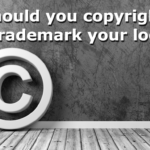One of the first places business owners will display their newly designed company logo is on their website — and why not? Websites are an essential piece of the marketing puzzle. Customers doing online research on a brand are likely to head to the website first. Since a company website is the first interaction with a brand, it’s important to have a logo displayed prominently on the page.
The question, however, is where to put the business logo?
Places to Put a Website Logo
1. Top Left. It is recommended that placing it to the left is the ideal spot to improve brand recognition and UX. There are a few things you should keep in mind when placing a business logo in this spot.
- Make sure the logo is the ideal size. Logos that are too large will create a lot of extra space above your main navigation bar and will thus make the appearance of your home page look messy or unbalanced. Spacial awareness on a website is key to improving the user experience.
- Ensure that your logo has a transparent background. Saving your logo as a .PNG file will create a transparent background which is ideal if you plan on placing your logo on top of a colored section or block of your website. Generally, a web site’s navigation bar or header area will be colored and thus require a logo with a transparent background.
- The logo should ideally be in a horizontal format. If you create a logo online using our logo maker service, then you have the option to select multiple layouts of the same logo. You can opt for a horizontal logo as well as a stacked, square logo (used mainly for promotional products). Website logos look best when they are horizontal because the navigation bar and header area is also horizontal. The logo will also take up less vertical space.
2. Footer. Contrary to popular belief, footers are a highly visible section of a website. We recommend choosing the most important links or company attributes and including them in the footer, such as a business logo. Other things that are perfect to include in a website footer are a link to a privacy policy, HTML sitemap, or terms of use page. Including social media buttons and contact information such as company email, phone number and address can also increase conversions. Company logos look excellent in the socket (the section below the footer), right above next to or above the copyright section.
3. Off-Site Blog or Subdomain. Do you have a separate blog from your main website or a subdomain that users get redirected to? If so, don’t forget to add the business logo to these sites. Even if your blog may not get as much traffic as your main site, or if your subdomain is noindex/nofollow and just used for checkout or purchasing, adding a logo can still help with brand awareness. Linking your logo back to the homepage of the website will also help users navigate back to the main site and will significantly reduce navigational confusion.
4. Contact Page. Aside from adding your phone number, email address, social media icons, and store address to the contact page don’t forget to add the company logo and slogan, if you have one. Ensure that customers have the best possible experience on your website’s contact page, as this is the final step they need to take in order to either request service, make a purchase, or make an inquiry. Stand behind your brand and slogan by showcasing it on one of the most important pages of your site.
5. Thank You or Confirmation Page. After your customer makes a purchase online or fills out a form on your website, it’s important to tell the user that their purchase or request went through. Many businesses opt to redirect the user to a confirmation page. These pages are usually quite simple and only contain a phrase or two along the lines of “Thank you for contacting us, a representative will be with you shortly. For immediate assistance, please contact us at (888) 888-8888.” However, feel free to add more flair to your confirmation page in the form of your company logo to once again remind the customer of the business they chose to support.
Pro Tip: Here are 125 additional places to put your logo.
Where NOT to Place a Website Logo
A group of participants was asked to recall the brand name after viewing different layouts of the same homepage of a website. The only difference between the layouts was where the logo was placed, which was either to the right or the left of the screen. When asked to remember the name of the brand, 39% of participants could recall the company name when the logo was placed to the left of the screen, as opposed to only 21% recalling the name when the logo was placed on the right side of the screen. This is not surprising as traditionally website logos have always been placed to the left of the screen, so users subconsciously expect the logo to be there. Most populations also read from left to right, so placing a company logo on the left ensures that the first thing a user sees is the brand name.
But what about placing a business logo in the center instead of on the left?
According to Nielsen Norman Group’s 2016 study of website logos placed in the center had a detrimental effect on user experience. The users who interacted with websites with centered logos had a difficult time navigating back to the homepage from an internal page, while users who interacted with a website with a logo placed to the left of the screen had an easier time navigating back to the homepage. While placing a company logo in the center may look modern and sleek, this takes away from the user’s navigational experience of the site.
Overall, placing website logos to the right or center of the page will negatively impact SEO, resulting in a higher bounce rate and drop off rate, as well as lead to a decrease in returning users. If the data has yet to convince you, then we recommend conducting a test of your own. For one week, place your website logo to the left of the screen and monitor website traffic and conversions. The next week, place the logo front and center. In the final week, place the logo to the right of the screen and assess the traffic. Heat-seeking software such as Hotjar can also be useful to see how users are interacting with your website in real time.
Do you have a business logo that’s ready to be put to use? If you prefer to build your own website, then don’t forget to have this helpful list at the ready when you start designing.