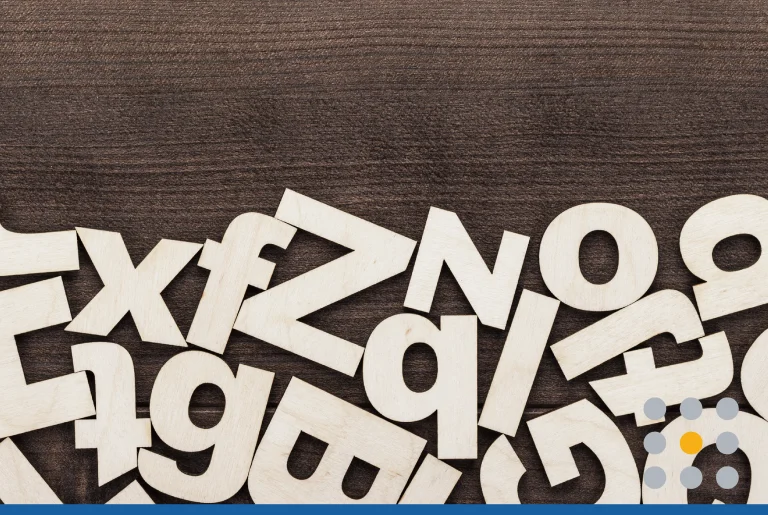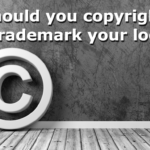A striking logo strengthens all your outreach efforts, giving your business a signature personality that stands out to customers. If you don’t have a logo, you’re ignoring an opportunity to bring more character and consistency to your whole brand.
As a small business owner, you might think you lack the time or experience to create a logo on your own. While hiring a designer is one way to go, you have a variety of options for a successful solo design project.
Online tools and graphics software make it possible for anyone to produce a professional logo, whatever your skill level. Not sure how to get started? Discover some of the most efficient methods to make a logo, whether you’re a complete novice or well-versed in design basics.
Use an Online Logo Maker
An online logo maker is a web-based program that lets you combine text and graphics to design a logo. The customization tools are simple and user-friendly, and you can browse a huge library of templates for a polished layout.
Choose a free logo maker that allows you to create as many designs as you want at no cost. Fees only apply when you purchase a design for unlimited use. The best logo makers use a quick, step-by-step tool to generate template ideas, so you don’t have to browse through thousands of designs.
Use filtering features to search for templates tailored to your type of business. Filtering speeds up the process and generates relevant shapes and images, which is helpful when you don’t have a clear idea of what you want.
Pick a logo style that works well with your industry and brand identity. For example:
- Badge Logos: The logo elements are decoratively framed to resemble a badge or insignia.
- Icon Logos: A symbol or image is the main feature of the design and serves as an identifying mark for the brand.
- Initial Logos: Much like a monogram, an initial logo emphasizes a single letter from your business name.
- Wordmark Logos: The logo only includes text, so the font treatment is the emphasis of the design.
Explore different layout options to see what works best, such as text above graphics or vice versa. Every business name has a unique visual impact, which should play a role in how you arrange the logo elements.
Armed with a quality template, you can customize your design with your preferred fonts and colors. The more you experiment with the template, the more you make the finished logo your own.
Use Graphic Design Software
Free online logo makers are a good place to test out design concepts, even if you decide to make a logo from scratch.
Once you’re ready to craft a custom design, use graphics software that allows you to draw or edit digital images. Check out these suggestions for all skill levels.
Illustrator is the gold standard for professional designers, since it offers powerful features and integrates with all Adobe Creative Cloud programs. You can use stock shapes to build complex designs, draw unique icons using freehand paths, or reshape letters to create custom text. While support and tutorials are widely available, Illustrator is one of the most advanced programs on this list.

Photoshop is the most popular raster graphics program for editing images. While it supports drawing and painting, Photoshop is most useful for adding effects and manipulating shapes, colors, and textures to produce detailed 2D and 3D graphics. This intermediate-level software is fairly easy to learn and widely compatible with vector editing programs.
Affinity is a well-rounded graphics editor that supports both vector and raster images. Ideal for beginner and intermediate projects, Affinity offers a toolbox as flexible as Adobe Illustrator but in a simpler interface. Sculpt beautiful shapes using curvature tools and layer or blend graphic elements to achieve the perfect finish.
Inkscape is a free vector editing software with a sizeable toolbox of professional features. Beyond image support, Inkscape is rich in text manipulation tools, such as kerning, spacing, and drawing text on paths. Consider using this intermediate program if you’re designing a wordmark.
In addition to a large template collection, Jeta offers thousands of vector shapes to design a logo one element at a time. This beginner software caters to users who want the structure of a guided logo creator, but with more control over layout and customization.
CorelDRAW is a professional vector editing program that is suitable for any skill level — under the right conditions. The software includes royalty-free images you can use in your designs and advanced tools for sketching illustrations or tracing pixel images to draw detail-rich vectors.
While CorelDRAW is straightforward and comparable to Illustrator in features, some effects must be converted carefully to work well in print media. You may need to consult with a professional to finalize your design.
Tips for Getting Started
If you’re unsure of where to begin, look no further than your closest competitors to find logo designs that resonate with customers. What design elements make a particular logo grab attention on product packaging or websites? What message does the logo send about the business?
Studying the competition can also help you figure out how to differentiate your brand. Decide what brand values or traits you want to emphasize in your logo design. You can use your findings to brainstorm meaningful logo concepts.
When making a 100 percent custom logo, set design goals that match your skill level. Many great designs look effortless, but they really involve meticulous detail and refining. If you go in with too many ideas, the editing process will become complex and leave more room for error.
Making a logo should be a positive experience that gets you pumped to promote your brand.
Brands like Nike, Apple, and Levi’s are proof that a great logo design can last for years and encourage greater customer loyalty. Stick with simpler logo designs that are visually engaging to avoid cluttering your brand vision.