Take a second and think about how many logos you interact with on a daily basis. Is the number in the hundreds? Thousands? More? Logos are all around us: on our appliances, on our devices, on our clothes, and even on our food. If you’re starting a business and need to design a logo, you need to realize that your logo needs to be special to stand out among all of the other images out there.
Are you skeptical about just how powerful a great logo design can be? Let’s take Mastercard as an example to illustrate the importance of logos. In 2019, Mastercard made the decision to remove the lettermark from its iconic yellow and red two-circle logo. The company deemed that the image itself, which represents unity, connection, and cooperation, is recognizable enough to stand alone.
Now, this doesn’t mean that you should remove your business’ name from your logo. But it does mean that a well-designed logo goes a long way when building a long-lasting and sustainable brand. If you take the right steps to create a truly memorable image and pair it with excellent service, your business will be etched in the minds of your customers forever.
In this article, we’ll take you through a step-by-step guide on how you can create your own logo for your business that will turn heads and help elevate your brand. Let’s get started!
- What Goes Into a Great Logo Design?
- Things All Great Logos Have in Common
- A Step-by-Step Guide to Designing A Logo
- Logo Design Mistakes to Avoid

What Goes Into a Great Logo Design?
It can be difficult to identify what makes a logo design great. The Nike swoosh has become an iconic image that will forever be linked to the sporting brand, but what makes that logo good?
And perhaps a more important question: Is it actually a good logo design?
The answer to these questions is not so clear-cut. The Nike logo is a very simple and elegant logo design. It looks like a checkmark, but it also has an element of movement to it with its smooth, flowing edges. The logo is obviously memorable; however, does that have more to do with Nike’s overwhelming popularity or the quality of the logo design itself?
Ultimately, there is a level of subjectivity when it comes to logo design. Sometimes, a logo just resonates with people, and it is hard to explain why.
That being said, there are some key elements that many great logos have in common.
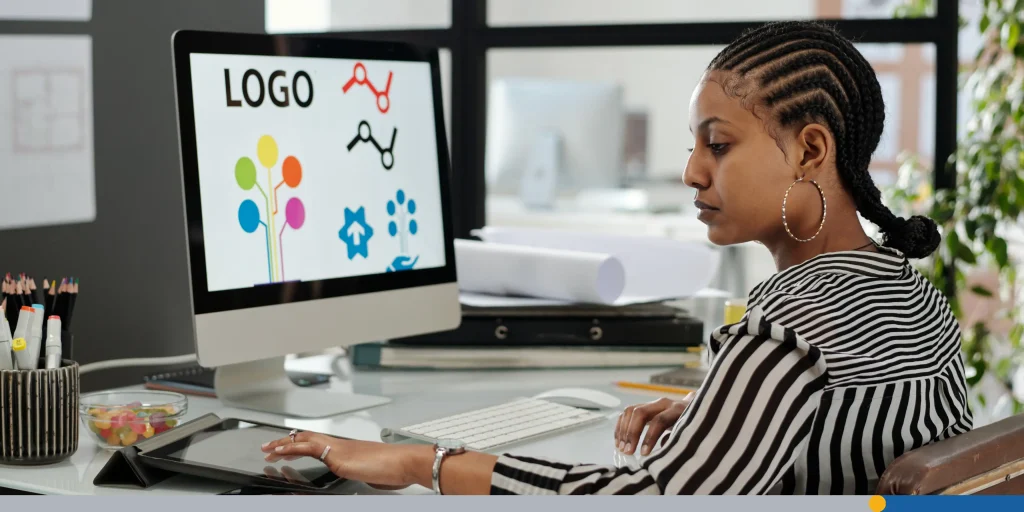
Things All Great Logos Have in Common
While there is no exact rulebook when it comes to designing your own logo, there are a few elements that are common among many famous logos. One thing that so many great logos have in common is simplicity.
In a 2018 interview, Rob Janoff, the designer behind the iconic Apple logo, cited simplicity as one of the most important aspects of creating a wonderful logo for your business. Janoff told Forbes that:
“Important to keep it simple. People can’t remember complicated things. They can remember simple things. That’s also what makes the logo stand out.”
When you’re creating a new logo, you might be tempted to try and jam in as many elements as you can, but you’d be doing yourself a disservice. Simplicity is king.
Here are some other key characteristics of an outstanding logo:
- Relevance: The design should reflect your brand’s personality and industry.
- Versatility: Your logo should look great across various mediums, from websites to business cards to branded merchandise.
- Scalability: A well-designed logo should maintain its quality and readability at any size.
- Timelessness: Avoid overly trendy elements that may become outdated quickly.
By following these principles, you can create a logo that stands the test of time and effectively represents your business.

A Step-by-Step Guide to Designing A Logo
In this section, we’ll go over everything you need to know about logo design so you can make a logo that will leave your customers speechless.
Step 1: Define Your Brand
Before you start creating your logo, you need to understand your brand personality. Ask yourself:
- What is my business name?
- What values and emotions do I want my brand to evoke?
- Who is my target audience?
- What makes my business unique?
Your answers will help guide your logo design and ensure it aligns with your brand’s message. An automotive company logo might be more rugged and tough than a logo for a bakery, which might be more warm and colorful. Your brand’s personality traits will determine which elements you’ll include in your logo design.
Step 2: Get Inspired with Logo Ideas
Now that you have a clear idea of your brand identity, it’s time to gather inspiration. Look at other logos in your industry and take note of:
- The logo styles that appeal to you.
- The color combinations used.
- The fonts and design elements that stand out.
Tip: Research your competitors’ logos to understand what works and what doesn’t. Identify gaps in the market and create a unique company logo that stands out.
Step 3: Choose Your Logo Style
There are different styles of logos, each with its own unique feel. Some of the most common include:
- Wordmark logos: (e.g., Google, Coca-Cola) – Focus on typography
- Lettermark logos: (e.g., IBM, HBO) – Initial-based designs
- Icon-based logos: (e.g., Apple, Twitter) – Use symbols to represent the brand
- Combination logos: (e.g., Adidas, Burger King) – Blend text and icons
- Emblem logos: (e.g., Starbucks, Harley-Davidson) – Text inside a symbol or crest
- Abstract logos: (e.g., Pepsi, Slack) – Logo comprised of abstract shapes and lines
- Mascot logos: (e.g., KFC, Pringles) – Features recognizable characters
Selecting the right logo design style ensures your logo fits your brand.
Step 4: Pick Your Logo Colors
Choose your brand colors very carefully. The colors you choose will convey emotions and influence how your brand is perceived. According to Adobe Create, there are 3 simple things to consider when choosing the right logo color palette:
- Start your logo in black and white: The logo is more memorable than the color.
- Use colors to stand out: Choose a color story that separates you from the competition in your industry.
- Consider the context of your color palette: Make sure the colors you choose translate well from print on your marketing materials to your website and social media. Also consider color meanings in different industries and geographical locations.
Tip: Experiment with different color variations until you find that mix that works best for your brand.
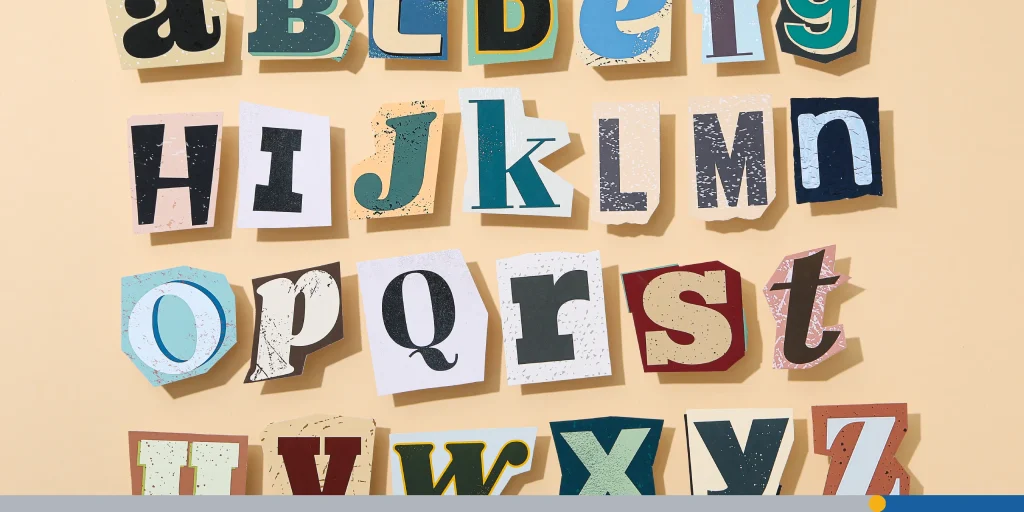
Step 5: Select Your Fonts
Fonts are just as important as colors in logo creation. Some popular font choices include:
- Serif fonts (e.g., Times New Roman) – Traditional and elegant
- Sans-serif fonts (e.g., Helvetica) – Modern and clean
- Script fonts (e.g., Brush Script) – Creative and stylish
- Display fonts (e.g., Impact) – Bold and unique
A professional logo should have a font that is easy to read and aligns with your brand’s vision.
Step 6: Use a Logo Maker Tool
If you’re not a professional designer, don’t worry! A free online logo maker like FreeLogoServices can simplify the process. With thousands of fully customizable templates, you can make a logo in just a few clicks. Simply:
- Enter your company name or business name.
- Select a template that fits your design style.
- Customize your logo with different fonts, colors, and icons.
- Preview your logo and make adjustments.
If this is your first time creating a custom logo and you would like some professional help with the logo design, FreeLogoServices has a feature where you can work with a professional designer to craft the logo of your dreams.
Step 7: Customize Your Logo
Once you have a basic design, it’s time to refine it. Consider:
- Adjusting the layout for better balance.
- Changing logo colors to match your brand.
- Selecting different fonts for a fresh look.
- Adding or removing elements for simplicity.
A user-friendly logo editor will allow you to tweak your design until you achieve the exact logo you envision.
Step 8: Download Your Logo Files
After perfecting your design, it’s time to download your logo in high-resolution files. Most logo maker tools provide:
- Vector logo files (SVG, EPS, PDF file): Best for scalability and printing
- Transparent background PNGs: Great for social media and websites
Having multiple logo file formats ensures your logo is versatile across all branded assets.

Step 9: Use Your Logo on Branded Merchandise
Your logo isn’t just for your website! Expand your brand by using your new logo on:
- Business cards
- Social media posts
- Marketing materials
- Branded merchandise like t-shirts and mugs
FreeLogoServices’ custom apparel options are perfect for creating a professional and unique look for your team, business, or event. Our clothing selection is made with medium-weight, breathable cotton-poly fabric, perfect for cool weather. Our sizing chart goes from small to 5XL to ensure that all members of your team or community feel included.
Step 10: Protect Your Logo
Finally, ensure you have the commercial rights to your logo. If you used a free logo generator or logo maker tool, check the terms of use. Some platforms allow you to create a logo for free but require payment for commercial use. If you need exclusive rights, consider working with a professional designer.

Logo Design Mistakes to Avoid
Whether you are using a logo maker or working with a logo designer, here are some common pitfalls that you should avoid when working on a logo design.
1. Overcomplicating the Design
One of the most common mistakes when designing custom logos is cramming in too many elements. It’s tempting to include every symbol, color, and font that feels relevant, but simplicity is often more powerful.
2. Ignoring Scalability
Logo designs appear on everything from business cards to billboards. If your logo file doesn’t scale well, it risks looking fuzzy, cluttered, or completely unrecognizable.
3. Following Trends Too Closely
If you’re too influenced by current design trends, you risk creating something that feels dated in just a few years.
4. Using Too Many Colors
By using a limited color palette when working with a logo maker, you can ensure that your logo is clear and easily recognizable.
5. Not Getting Feedback
Getting feedback from colleagues, customers, or focus groups can reveal potential issues or improvements you hadn’t considered.
6. Not Using Logo Templates
Free logo generators and logo maker tools offer thousands of professional logo templates that you can customize to help with your logo design. Working from a logo template is much easier than starting from a blank page.
7. Not Creating a Brand Kit for Your Business
The initial logo creator won’t be the only person using the logo files once they are finalized. Once you create a logo, it will be used by all sectors of your business, so it’s important to have a comprehensive brand kit to let people know how the logo should be used.
8. Never Changing Your Logo
Whether you’re using a logo maker or working with a designer, once you have a finalized logo, the last thing you want to do is make changes to it, but sometimes change is necessary.
Take Ikea, for example; the Swedish furniture brand changed its logo several times between 1951 and 1983 until it finally landed on the iconic yellow and blue logo we all know and love. If you notice that your logo is not connecting with your target audience, don’t be afraid to make a change.
Conclusion
Crafting a logo may seem like a daunting task, but with the right tools and approach, it’s easier than ever to create a custom logo that fits your brand. Whether you use a free logo maker or work with a professional designer, the key is to keep your brand identity in mind and focus on simplicity, versatility, and relevance.
Start creating your logo today, and take the first step toward building a strong brand presence!
FREQUENTLY ASKED QUESTIONS
Can I design a logo for free?
Yes! Many free logo maker tools and free online logo generators allow you to create a custom logo without any cost. FreeLogoServices‘ free logo maker can help you craft an amazing free logo in just 4 easy steps!
What file formats should I download my logo in?
You should download your logo in vector files like SVG and EPS for scalability, along with PNGs for digital use and PDFs for print.
How do I choose the best logo maker tool?
Look for a logo creator that offers customizable templates, a user-friendly interface, and various download options. FreeLogoServices’ logo maker features thousands of fully customizable templates and an intuitive interface, making it a perfect option for designers in all industries.
Can I create a logo without design skills?
Absolutely! A logo maker tool is designed for non-designers, making it easy to create a professional logo in just a few clicks.
What should I avoid when designing a logo?
Avoid overly complex designs, trendy elements that may become outdated, and using too many fonts or colors. A simple, timeless logo is the best logo.
Can I edit my logo after downloading it?
If you use a logo editor with a free logo maker, you can usually go back and make edits. However, once you finalize your design and download your logo files, some platforms may charge for additional changes.
How do I make my logo stand out?
Focus on uniqueness! Use a combination of the right logo colors, fonts, and design elements to ensure your logo represents your brand identity. Looking at other logos for inspiration can help you avoid common design mistakes.
Should I hire a professional designer?
If you want a truly unique logo with exclusive rights, a professional designer is a great option. However, a logo maker tool is a powerful tool for those on a budget or needing a quick solution.







